Back to blog
PCB Manufacturing Process Flow
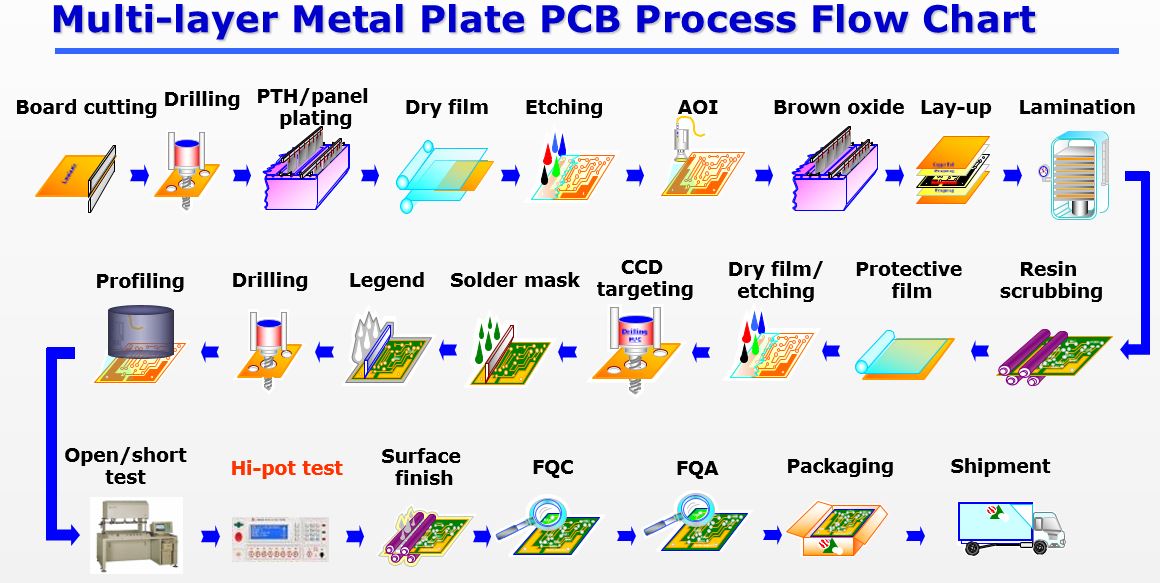
PCB Manufacturing Process Flow
The production of PCBs involves several intricate processes, starting with the creation of photographic films, which are essential for transferring circuit patterns onto the production boards. This article explores the role of photographic films in PCB production, along with the basic manufacturing process and requirements for PCB engineering production.
Photographic Film Production
The production of a printed circuit board (PCB) starts with the creation of photographic films, which are crucial for ensuring the quality of the final product. Each type of PCB requires at least one set of corresponding photographic films. These films transfer various patterns onto the production boards using a photolithography process.
The uses of photographic films in PCB production include:
- Transferring patterns for the photoresist mask, including circuit patterns and solder mask patterns.
- Creating templates for screen printing, including solder mask patterns and characters.
- Providing CNC machine programming references for machining (drilling and milling) and drill hole references.
With the advancement of the electronics industry, PCBs are required to be denser, with finer traces and smaller drill diameters. Consequently, the production process has become more sophisticated, demanding high-quality photographic films to produce high-quality PCBs. Modern PCB production requires photographic films to meet the following criteria:
- Dimensional accuracy matching the requirements of the PCB, compensating for deviations caused by the production process.
- Conforming to the design requirements with complete graphic symbols.
- Having straight and neat edges without fuzziness, with high black-and-white contrast to meet the requirements of the photolithography process.
- Material with good dimensional stability, meaning minimal changes in size due to variations in environmental temperature and humidity.
- For double-sided and multilayer PCBs, precise alignment of pads and common patterns is essential.
- Each layer of the photographic film should be clearly marked or named.
- The base material of the photographic film should transmit the required wavelength of light, typically in the range of 3000 to 4000 angstroms for photosensitivity.
While previously, producing photographic films required creating a photo master first, recent advancements in laser photoplotting technology have significantly improved the process. This advanced technology has greatly enhanced the speed and quality of film production, enabling the creation of high-precision, fine-line graphics that were previously impossible, thus refining the CAM technology in PCB production.
Substrate Material
Copper Clad Laminates (CCL), also known as copper-clad laminates or copper-clad boards, serve as the substrate material for manufacturing PCBs. The most widely used method for producing PCBs, the etching method, selectively etches the copper-clad laminate to obtain the desired circuit patterns. Copper-clad laminates primarily serve the functions of conduction, insulation, and support throughout the entire PCB, significantly impacting its performance, quality, and manufacturing cost.
Basic Manufacturing Process
The basic manufacturing process of PCBs varies based on the number of conductor pattern layers and can be classified into single-sided, double-sided, and multilayer PCBs. The basic manufacturing process for single-sided boards includes the following steps:
Step 1: Designing the PCB
Step 2: Design Review and Engineering Questions
Step 3: Printing the PCB Design
Step 4: Printing the Copper for the Interior Layer
Step 5: Etch the Inner Layers or Core to Remove Copper
Step 6: Layer Alignment
Step 7: Automated Optical Inspection
Step 8: Laminating the PCB Layers
Step 9: Drilling
Step 10: PCB Plating
Step 11: Outer Layer Imaging
Step 12: Outer Layer Etching
Step 13: Outer Layer AOI
Step 14: Solder Mask Application
Step 15: Silkscreen Application
Step 16: Finishing the PCB
Step 17: Electrical Reliability Test
The video shows the manufacturing process flow of multi-layer HDI PCB. For details and procedures, please click on the video or contact us.
For double-sided boards, the process includes additional steps, such as through-hole plating and imaging methods like the SMOBC method or Graphic Plating method, depending on the application.
In the SMOBC method, the main advantage is the prevention of solder bridges between fine lines, and the constant lead-tin ratio provides better solderability and storability than hot-air leveling boards.
The engineering production of PCBs is critical for ensuring the design’s manufacturability and requires a deep understanding of the production process and relevant software. This includes common PCB design software like Protel, Pads2000, and Autocad, as well as CAM software like View2001 and CAM350, which allow for editing, correction, repair, and panelization of circuit graphics, with the ability to output automation data for photoplotting, drilling, and inspection.
During the training at our company, students are expected to become proficient in using our laser photoplotter and related products, as well as various electronic CAD/CAM software applications. We wish all trainees a successful learning experience and a pleasant stay at our company!
Basic Requirements for PCB Engineering Production
The quality of PCB engineering production reflects the designer’s skill level and the manufacturing capabilities and technological level of the PCB manufacturer. PCB engineering production, which integrates computer-aided design and manufacturing, requires high precision and accuracy; otherwise, it may affect the electrical performance of the final product, leading to errors, batch rejection, delayed delivery, and economic losses. Therefore, PCB engineers must always be aware of their significant responsibilities, be meticulous, and take great care in their work. When handling PCB design files, they should carefully check:
- Whether the received files comply with the designer’s rules and PCB manufacturing process requirements and include positioning marks.
- Whether the layout of the traces, distances between traces and pads, and clearance between elements in 2D and 3D space are reasonable and meet production requirements.
- Whether the PCB dimensions match the processing drawings and whether any graphics added to the PCB layout (such as icons or annotations) may cause signal short circuits.
- Whether any edits or modifications are required for unsatisfactory trace shapes.
- Whether the PCB has process lines, whether the solder mask meets the production process requirements, whether the dimensions of the solder mask are suitable, and whether character marks are pressed onto component pads, affecting the assembly quality, etc.
Generation of Photoplot Data
1. Step-and-Repeat
If the PCB design is too small to meet the manufacturing process requirements, or if a product consists of several PCBs, multiple small boards need to be combined into a large board or multiple PCBs used for a product are assembled together for production. The former is similar to a stamp board, which meets PCB production process conditions and is convenient for component assembly, while the latter involves assembling multiple PCBs of a product together, making it easy for production and ensuring that a product set is complete and clear.
2. Generation of Photoplot Graphics Data
The foundation of PCB production is the photographic film. Earlier, creating photographic films required making a photo master first, followed by using the master for photography or copying. The accuracy of the master must match the requirements of the PCB and compensate for deviations caused by the production process. The master can be provided by the customer or created by the manufacturer, but close cooperation and negotiation between the two parties are necessary to meet user requirements and production conditions.
In cases where the user provides the master, the manufacturer should inspect and approve it, and the user can evaluate and approve the original or first-produced PCB. Methods for creating the master include manual drawing, paste-up, and CAD drawing. With the development of computer technology, PCB CAD technology has made significant progress. The level of PCB production technology has also rapidly improved towards multilayer, fine-line, small-hole, and high-density boards. The traditional film platemaking process can no longer meet the design needs of PCBs, leading to the emergence of photop
Using a light plotter, you can directly send the PCB graphics data files designed by CAD into the computer system of the light plotter, and control the light plotter to use light to draw graphics directly on the film. Then after development and fixation, the film plate is obtained. The printed board film base produced using light painting technology is fast, high-precision, and of good quality.
It also avoids human errors that may occur when manually mapping or drawing base maps, greatly improving work efficiency and shortening the time of printing boards. Production cycle. Using our company’s laser plotter, we can complete work in a short period of time that took many people a long time to complete in the past, and the thin wires and high-density master plates it draws are unmatched by manual operations. According to the different structures of laser plotters, they can be divided into flat type, internal drum type (Internal Drum) and external drum type (External Drum).
The standard data format used by photoplotters is Gerber-RS274 format, which is also the standard data format in the printed board design and production industry. The naming of the Gerber format comes from the American Gerber Company, the pioneer in the design and production of photoplotters.
The generation of light drawing data is to convert the design data generated by CAD software into light drawing data (mostly Gerber data), which is modified and edited by the CAM system to complete light drawing preprocessing (imposition, mirroring, etc.) to achieve Printed board production process requirements. The processed data is then sent to the light plotter, where it is converted into raster data by the raster image data processor of the light plotter. This raster data is sent to the laser light plotter through a high-speed compression reduction algorithm to complete the light painting.
3.Photoplotting data format
The photo plotting data format is based on the Gerber data format of vector photo plotters, which has been expanded and made compatible with HPGL (Hewlett-Packard Graphics Language) formats, AutoCAD DXF, TIFF, and other specialized and general graphic data formats. Some CAD and CAM developers have also extended the Gerber data format.
The following is a brief introduction to Gerber data.
The formal name of Gerber data is Gerber RS-274 format. Each symbol on the disk of a vector photo plotter is assigned a corresponding D-code in Gerber data. This allows the photo plotter to control and select the disk through the D-code, drawing the corresponding graphics. By listing the D-codes and the shapes, sizes, and exposure methods corresponding to the symbols, a D-code table is obtained. This D-code table serves as a bridge from CAD design to the use of this data by the photo plotter for photo plotting. When providing Gerber photo plotting data, users must also provide the corresponding D-code table. In this way, the photo plotter can determine which symbol disk to use for exposure based on the D-code table, thereby drawing the correct graphics.
In a D-code table, it should generally include the D-code, the shape and size of each D-code corresponding disk, and the exposure method of the disk. Taking an example of a D-code table from the most commonly used electronic CAD software Protel in China, its extension is .APT, which is an ASCII file and can be edited with any non-text editing software.
D11 CIRCULAR 7.333 7.333 0.000 LINE
D12 CIRCULAR 7.874 7.874 0.000 MULTI
D13 SQUARE 7.934 7.934 0.000 LINE
D14 CIRCULAR 8.000 8.000 0.000 LINE
D15 CIRCULAR 10.000 10.000 0.000 LINE
D16 CIRCULAR 11.811 11.811 0.000 LINE
D17 CIRCULAR 12.000 12.000 0.000 MULTI
D18 CIRCULAR 16.000 16.000 0.000 MULTI
D19 CIRCULAR 19.685 19.685 0.000 MULTI
D20 ROUNDED 24.000 24.000 0.000 MULTI
D21 CIRCULAR 29.528 29.528 0.000 MULTI
D22 CIRCULAR 30.000 30.000 0.000 FLASH
D23 ROUNDED 31.000 31.000 0.000 MULTI
D24 ROUNDED 31.496 31.496 0.000 FLASH
D25 ROUNDED 39.000 39.000 0.000 MULTI
D26 ROUNDED 39.370 39.370 0.000 MULTI
D27 ROUNDED 47.000 47.000 0.000 MULTI
D28 ROUNDED 50.000 50.000 0.000 FLASH
D29 ROUNDED 51.496 51.496 0.000 FLASH
D30 ROUNDED 59.055 98.425 0.000 FLASH
D31 ROUNDED 62.992 98.000 0.000 FLASH
D32 ROUNDED 63.055 102.425 0.000 FLASH
In the table above, each line defines a D-code, including six parameters:
1.The first column is the D-code number, composed of the letter ‘D’ followed by a number.
2.The second column is the shape description of the symbol represented by the D-code, such as CIRCULAR indicating that the shape of the symbol is circular, and SQUARE indicating that the shape of the symbol is square.
3.The third and fourth columns define the sizes of the symbol graphic in the X and Y directions, in mils; 1 mil = 1/1000 inch, approximately equal to 0.0254 millimeters.
4.The fifth column is the size of the center hole in the symbol graphic, also in mils.
5.The sixth column indicates the usage mode of the symbol disk, such as LINE indicating that the symbol is used for drawing lines, FLASH indicating that it is used for exposing solder pads, and MULTI indicating that it can be used for both drawing lines and exposing solder pads.
In the Gerber RS-274 format, in addition to using D-codes to define symbol disks, D-codes are also used for exposure control of photo plotters; additionally, some other commands are used for control and operation of photo plotters. The Gerber data format generated by different CAD software may have some minor differences, but the overall framework remains unchanged as Gerber-RS0274 format.
Conclusion
The production of PCBs relies heavily on the precision and quality of photographic films, which serve as the blueprint for circuit patterns. As technology advances, the demand for high-density PCBs with finer traces and smaller drill diameters increases, necessitating the use of high-quality photographic films. PCB engineers play a crucial role in ensuring the manufacturability and quality of PCB designs, requiring meticulous attention to detail and a deep understanding of the production process.
By adhering to stringent requirements and leveraging advanced technologies, PCB manufacturers can produce high-quality PCBs that meet the evolving demands of the electronics industry.
PCB & PCBA quick quote
Related Articles
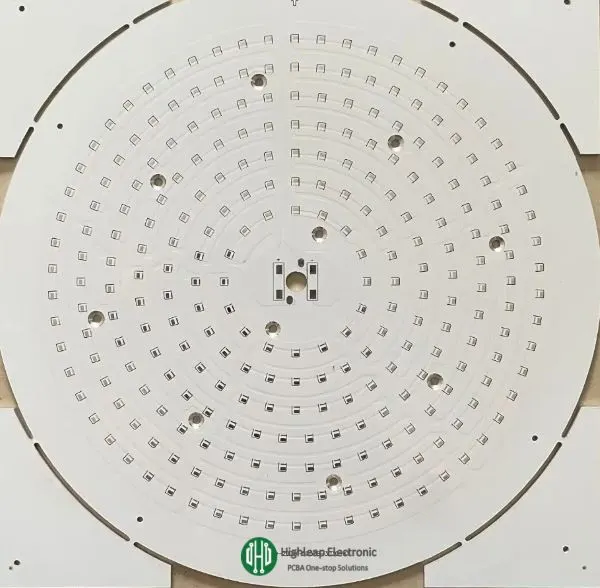
Metal Core PCB,MCPCB,Thermal Conductive PCB Material Guide
Metal Core Printed Circuit Boards (MCPCBs)Hey, welcome to the interesting world of Metal Core Printed Circuit Boards (MCPCBs)! Ordinary PCBs use an FR4 dielectric core, but MCPCBs are different. They use a metal substrate, such as aluminum, copper, or iron alloys, as...
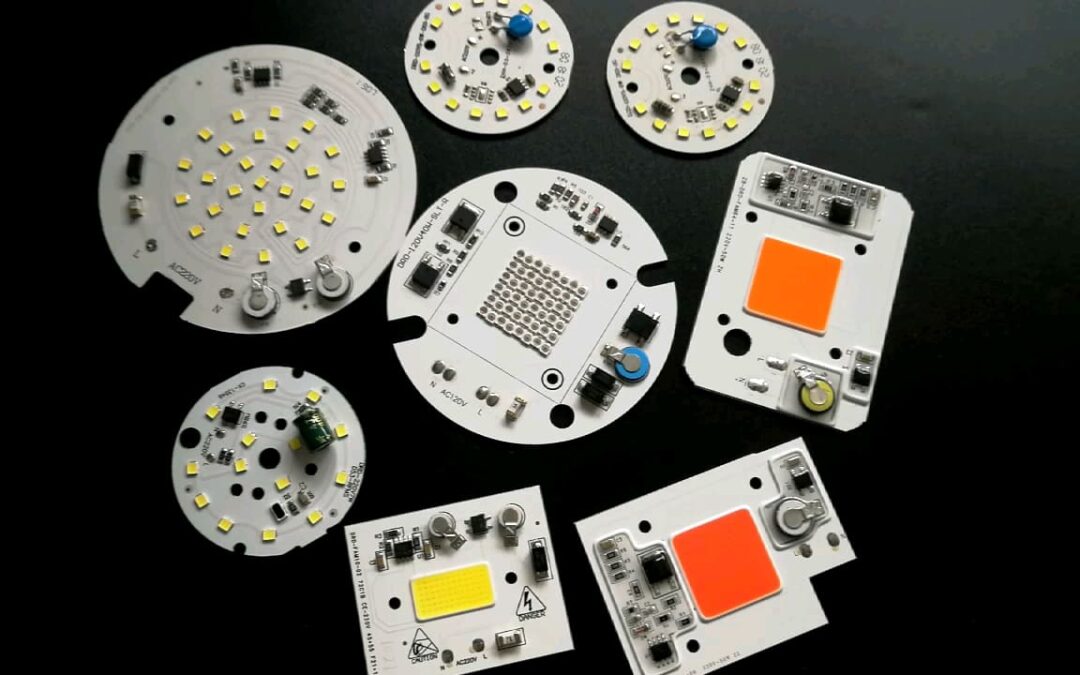
Understanding Aluminum Substrate PCB: Types and Advantages
[pac_divi_table_of_contents title="On this article" default_state="closed" included_headings="off|on|on|off|off|off" exclude_headings_by_class="on" active_link_highlight="on" level_markers_3="icons" title_container_padding="10px|15px|10px|15px|true|false"...

Characteristics and Applications of Black Core PCB Material
[pac_divi_table_of_contents title="On this article" default_state="closed" included_headings="off|on|on|off|off|off" exclude_headings_by_class="on" active_link_highlight="on" level_markers_3="icons" title_container_padding="10px|15px|10px|15px|true|false"...
Take a Quick Quote